사용자 관리
목차
CREATE USER
create_user_stmt:
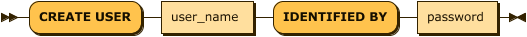
create_user_stmt ::= 'CREATE USER' user_name 'IDENTIFIED BY' password사용자를 생성하는 구문은 다음과 같다.
--예제
CREATE USER new_user IDENTIFIED BY passwordDROP USER
drop_user_stmt:
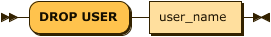
drop_user_stmt ::= 'DROP USER' user_name사용자를 삭제하는 구문은 다음과 같다. SYS 사용자는 삭제할 수 없으며, 삭제 대상 사용자가 이미 생성한 테이블이 있을 경우에는 에러를 나타낸다.
--예제
DROP USER old_userALTER USER
alter_user_pwd_stmt:
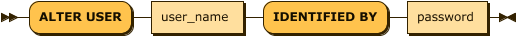
alter_user_pwd_stmt ::= 'ALTER USER' user_name 'IDENTIFIED BY' password사용자는 아래의 구문을 통해 비밀번호를 변경할 수 있다.
--예제
ALTER USER user1 IDENTIFIED BY passwordCONNECT
user_connect_stmt:
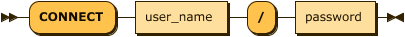
user_connect_stmt: 'CONNECT' user_name '/' password사용자는 응용 프로그램을 종료하지 않고, 다음의 구문을 통해 다른 사용자로 재접속할 수 있다.
--예제
CONNECT user1/password;GRANT/REVOKE
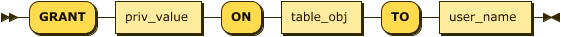
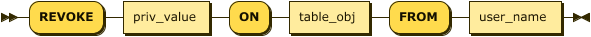
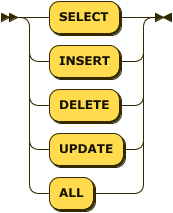
GRANT 구문을 통하여 사용자에게 테이블에 대한 권한을 부여한다.
-- user1 에게 mytable 에 대한 SELECT 권한 부여
GRANT SELECT ON mytable TO user1;
-- user1 에게 mytable 에 대한 모든 권한 부여
GRANT ALL ON mytable TO user1;REVOKE 구문을 통하여 사용자에게 부여된 권한을 회수한다.
-- user1 에게 부여된 mytable 에 대한 UPDATE 권한 회수
REVOKE UPDATE ON mytable FROM user1;
-- user1 에게 부여된 mytable 에 대한 모든 권한 회수
REVOKE ALL ON mytable FROM user1;사용자 관리 예제
위의 쿼리를 수행한 예제와 그 결과를 나타냈다.
############################################
## Connect SYS : SYS 계정으로 접속함.
############################################
Mach> create user demo identified by 'demo';
Created successfully.
Mach> drop user demo;
Dropped successfully.
Mach> create user demo1 identified by 'demo1';
Created successfully.
Mach> create user demo2 identified by 'demo2';
Created successfully.
Mach> alter user demo2 identified by 'demo22';
Altered successfully.
Mach> create table demo1_table (id integer);
Created successfully.
Mach> create bitmap index demo1_table_index1 on demo1_table(id);
Created successfully.
Mach> insert into demo1_table values(99991);
1 row(s) inserted.
Mach> insert into demo1_table values(99992);
1 row(s) inserted.
Mach> insert into demo1_table values(99993);
1 row(s) inserted.
Mach> select * from demo1_table;
ID
--------------
99993
99992
99991
[3] row(s) selected.
#Error: 자기 자신을 Drop 할 수 없음.
Mach> drop user SYS;
[ERR-02083 : Drop user error. You cannot drop yourself(SYS).]
############################################
## Connect DEMO1
############################################
Mach> connect demo1/demo1;
Connected successfully.
#Error: 일반 유저는 다른 사용자의 비밀번호를 바꿀 수 없다.
Mach> alter user demo2 identified by 'demo22';
[ERR-02085 : ALTER user error. The user(DEMO2) does not have ALTER privileges.]
Mach> alter user demo1 identified by demo11;
Altered successfully.
#Error: wrong password
Mach> connect demo1/demo11234;
[ERR-02081 : User authentication error. Invalid password (DEMO11234).]
## Correct password
Mach> connect demo1/demo11;
Connected successfully.
Mach> create table demo1_table (id integer);
Created successfully.
Mach> create bitmap index demo1_table_index1 on demo1_table(id);
Created successfully.
Mach> insert into demo1_table values(1);
1 row(s) inserted.
Mach> insert into demo1_table values(2);
1 row(s) inserted.
Mach> insert into demo1_table values(3);
1 row(s) inserted.
Mach> select * from demo1_table;
ID
--------------
3
2
1
[3] row(s) selected.
Mach> select * from demo1.demo1_table;
ID
--------------
3
2
1
[3] row(s) selected.
############################################
## Connect SYS again
############################################
Mach> connect SYS/MANAGER;
Connected successfully.
Mach> select * from demo1_table;
ID
--------------
99993
99992
99991
[3] row(s) selected.
Mach> select * from demo1.demo1_table;
ID
--------------
3
2
1
[3] row(s) selected.
#Error: demo1 유저에 속한 테이블이 존재함.
Mach> drop user demo1;
[ERR-02084 : DROP user error. The user's tables still exist. Drop those tables first.]
Mach> connect demo1/demo11;
Connected successfully.
Mach> drop table demo1_table;
Dropped successfully.
Mach> connect SYS/MANAGER;
Connected successfully.
Mach> drop user demo1;
Dropped successfully.최근 업데이트