랜덤 데이터 웹 앱
📌
예시를 진행하려면 미리
EXAMPLE 테이블을 생성해 두어야 합니다.CREATE TAG TABLE IF NOT EXISTS EXAMPLE (
NAME VARCHAR(20) PRIMARY KEY,
TIME DATETIME BASETIME,
VALUE DOUBLE SUMMARIZED
);이 예시는 초마다 랜덤 데이터를 생성하고 차트를 자동으로 갱신합니다.
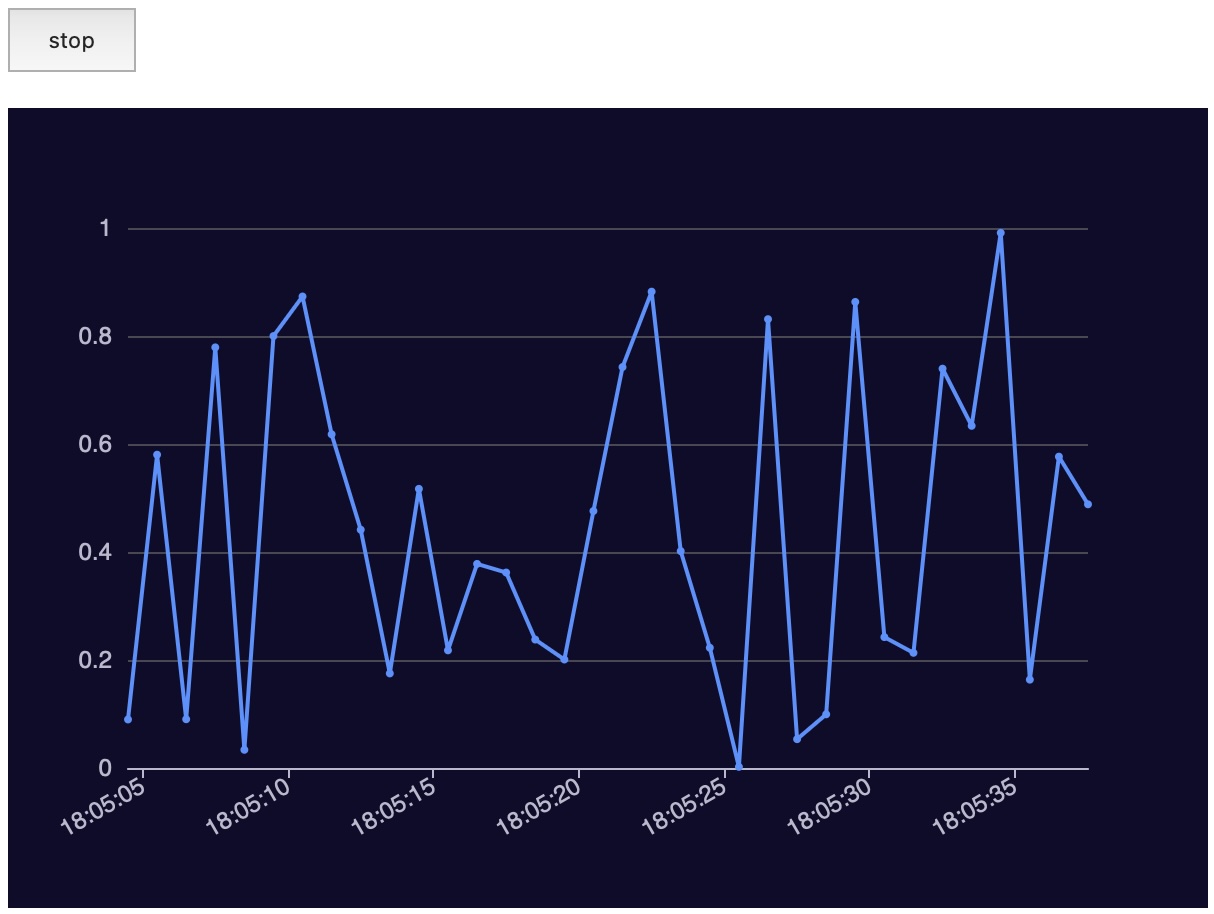
- 11행: “start” 버튼을 누르면 타이머가 동작하며
EXAMPLE테이블에 데이터를 기록합니다. - 13행: 페이로드는 CSV 형식입니다.
- 37행:
SQL_SELECT()과CHART()를 조합해 차트를 그립니다.
| |
최근 업데이트