Client in Python
Query
GET CSV
import requests
params = {"q":"select * from example", "format":"csv", "heading":"false"}
response = requests.get("http://127.0.0.1:5654/db/query", params)
print(response.text)Write
POST CSV
import requests
csvdata = """temperature,1677033057000000000,21.1
humidity,1677033057000000000,0.53
"""
response = requests.post(
"http://127.0.0.1:5654/db/write/example?heading=false",
data=csvdata,
headers={'Content-Type': 'text/csv'})
print(response.json())Example - matplotlib
📌
To write test data, use the command below from the Write waves by shell.
sh gen_wave.sh | machbase-neo shell import --timeformat=s EXAMPLEPython code
import requests
import json
import datetime
import matplotlib.pyplot as plt
import numpy as np
url = "http://127.0.0.1:5654/db/query"
querystring = {"q":"select * from example order by time limit 200"}
response = requests.request("GET", url, params=querystring)
data = json.loads(response.text)
sinTs, sinSeries, cosTs, cosSeries = [], [], [], []
for row in data["data"]["rows"]:
ts = datetime.datetime.fromtimestamp(row[1]/1000000000)
if row[0] == 'wave.cos':
cosTs.append(ts)
cosSeries.append(row[2])
else:
sinTs.append(ts)
sinSeries.append(row[2])
plt.plot(sinTs, sinSeries, label="sin")
plt.plot(cosTs, cosSeries, label="cos")
plt.title("Tutorial Waves")
plt.legend()
plt.show()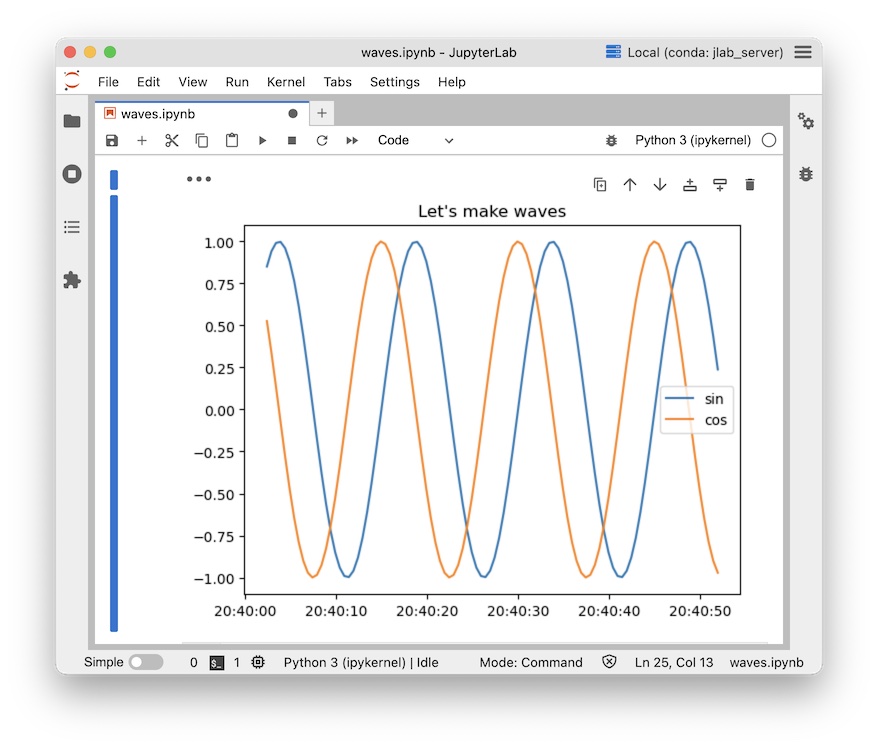
Example - pandas
📌
To write test data, use the command below from the Write waves by shell.
sh gen_wave.sh | machbase-neo shell import --timeformat=s EXAMPLEThis example shows how to load data into pandas dataframe via machbase-neo HTTP API.
from urllib import parse
import pandas as pd
query_param = parse.urlencode({
"q": "select * from example order by time limit 500",
"format": "csv",
"timeformat": "s",
})
df = pd.read_csv(f"http://127.0.0.1:5654/db/query?{query_param}")
df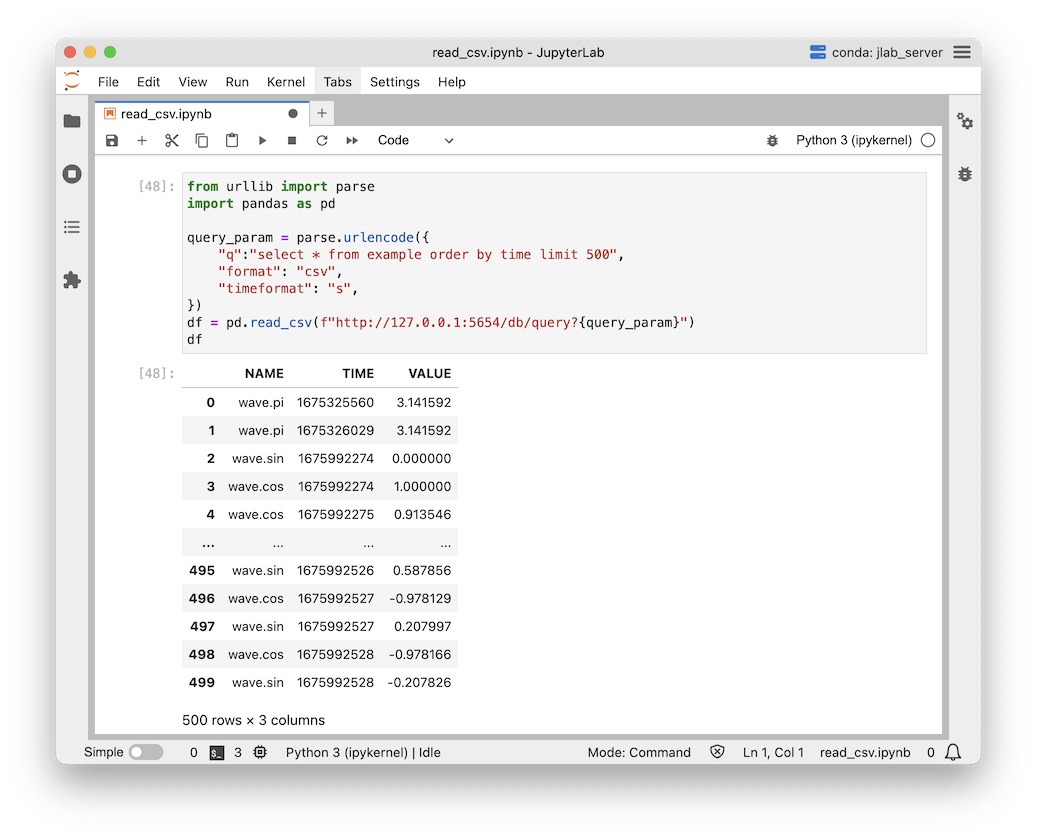
Load CSV
Import pandas and urllib.
from urllib import parse
import pandas as pdMake query url for "format": "csv" option, then call read_csv.
Use timeformat to specify the precision of time data. s, ms, us and ns(default) are available.
query_param = parse.urlencode({
"q":"select * from example order by time limit 500",
"format": "csv",
"timeformat": "s",
})
df = pd.read_csv(f"http://127.0.0.1:5654/db/query?{query_param}")
dfLoad compressed CSV
Read gzip’ed CSV from HTTP API.
from urllib import parse
import pandas as pd
import requests
import ioquery_param = parse.urlencode({
"q":"select * from example order by time desc limit 1000",
"format": "csv",
"timeformat": "s",
"compress": "gzip",
})
response = requests.get(f"http://127.0.0.1:5654/db/query?{query_param}", timeout=30, stream=True)
df = pd.read_csv(io.BytesIO(response.content))
dfLast updated on