Custom shell in web-ui
User can customize command line shell and open it in the web ui.
Open a SHELL on the web ui or run machbase-neo shell on the terminal, and use shell command to add/remove custom shell.
In this example, we are going to show how to add a user-defined shell that invokes /bin/bash (or /bin/zsh) for *nix users and cmd.exe for Windows users. You may add any programming language’s REPL, other database’s command line interface and ssh command that connects to your servers for example.
Add a custom shell
Register a custom shell
Select the
 menu icon from the left most side.
menu icon from the left most side.And Click
+icon from the top left pane.
from the top left pane.Set a preferred “Display name” and provide the absolute path and flags for the “Command” field. For example, to set ‘zsh’ as the command line on macOS, use the absolute path of your program and click “Save”.

- Name: display name. (Any valid text is possible except some reserved words that machbase-neo reserves for the future use)
- Command: any executable command in full path with arguments
- Theme : terminal color theme
Any terminal program can be the custome “Command”, for example…
- Windows Cmd.exe:
C:\Windows\System32\cmd.exe - Linux bash:
/bin/bash - PostgreSQL Client on macOS:
/opt/homebrew/bin/psql postgres
Use the custom shell
- Open the custom shell on the main editor area.
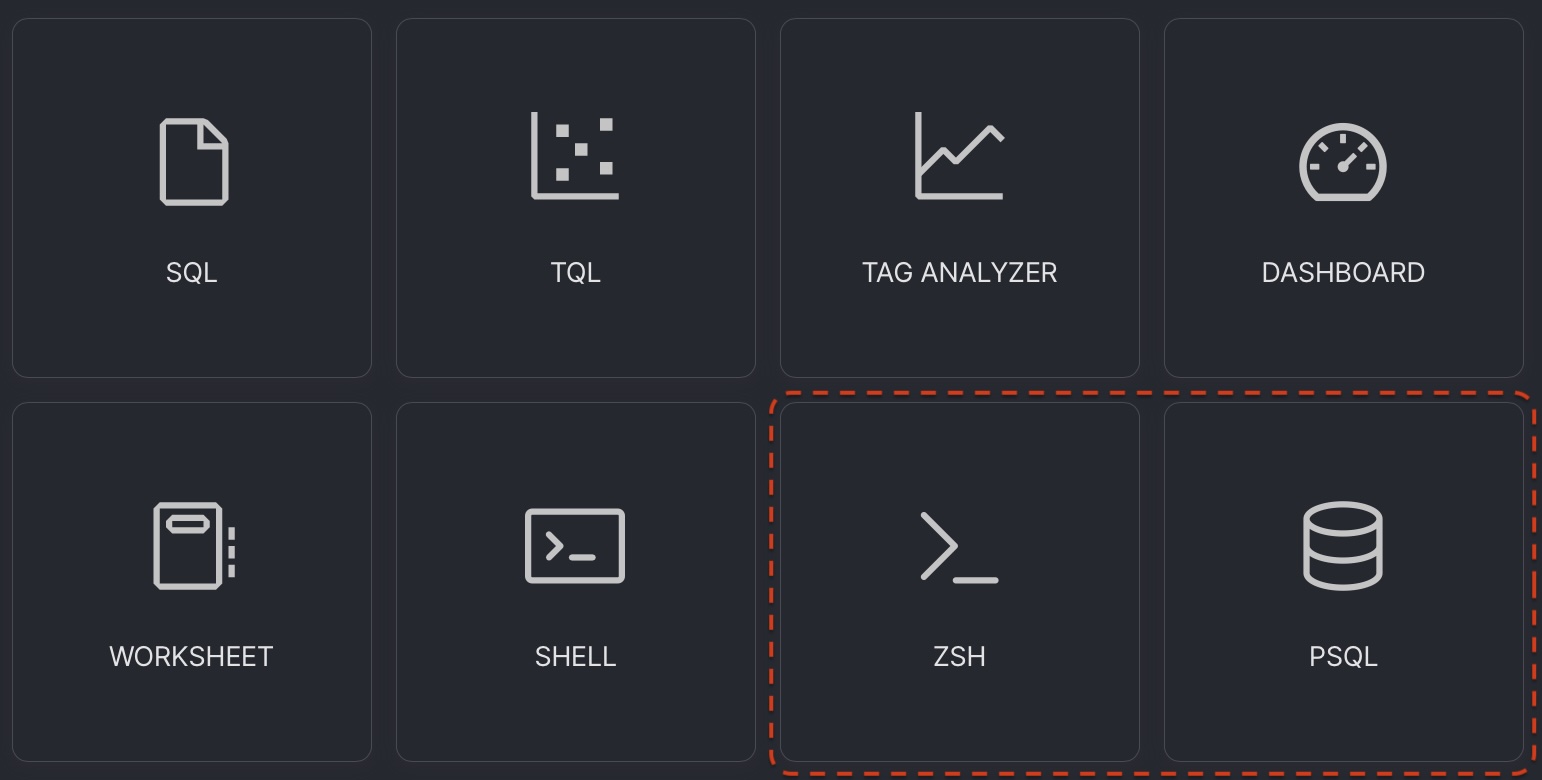
- Open the custom shell on the console area.

Command line
The custom shells are manageably with machbase-neo shell command line interface.
Add new custom shell
Use shell add <name> <command and args>. You can give a any name and any executable command with arguments, but the default shell name SHELL is reserved.
machbase-neo» shell add bashterm /bin/bash;
addedmachbase-neo» shell add terminal /bin/zsh -il;
addedmachbase-neo» shell add console C:\Windows\System32\cmd.exe;
addedShow registered shell list
machbase-neo» shell list;
┌────────┬────────────────────────────┬────────────┬──────────────┐
│ ROWNUM │ ID │ NAME │ COMMAND │
├────────┼────────────────────────────┼────────────┼──────────────┤
│ 1 │ 11F4AFFD-2A9B-4FC5-BB20-637│ BASHTERM │ /bin/bash │
│ 2 │ 11F4AFFD-2A9B-4FC5-BB20-638│ TERMINAL │ /bin/zsh -il │
└────────┴────────────────────────────┴────────────┴──────────────┘Delete a custom shell
machbase-neo» shell del 11F4AFFD-2A9B-4FC5-BB20-637;
deleted