As Reading API
CREATE TAG TABLE IF NOT EXISTS EXAMPLE (
NAME VARCHAR(20) PRIMARY KEY,
TIME DATETIME BASETIME,
VALUE DOUBLE SUMMARIZED);
INSERT INTO EXAMPLE VALUES('TAG0', TO_DATE('2021-08-12'), 10);
INSERT INTO EXAMPLE VALUES('TAG0', TO_DATE('2021-08-13'), 11);When you save a TQL script, the editor will display a link icon ![]() in the top right corner. Click on it to copy the address of the script file.
in the top right corner. Click on it to copy the address of the script file.
CSV
Save the code below as output-csv.tql.
| |
Invoke the tql file with curl command.
$ curl http://127.0.0.1:5654/db/tql/output-csv.tqlTAG0,1628694000000000000,10
TAG0,1628780400000000000,11Save the code below as output-csv.tql.
| |
Invoke the tql file with curl command.
$ curl http://127.0.0.1:5654/db/tql/output-csv.tqlTAG0|1628694000000000000|10
TAG0|1628780400000000000|11JSON
Save the code below as output-json.tql.
| |
Invoke the tql file with curl command.
$ curl http://127.0.0.1:5654/db/tql/output-json.tql{
"data": {
"columns": [ "NAME", "TIME", "VALUE" ],
"types": [ "string", "datetime", "double" ],
"rows": [
[ "TAG0", 1628694000000000000, 10 ],
[ "TAG0", 1628780400000000000, 11 ]
]
},
"success": true,
"reason": "success",
"elapse": "770.078µs"
}Save the code below as output-json.tql.
| |
Invoke the tql file with curl command.
$ curl http://127.0.0.1:5654/db/tql/output-json.tql{
"data": {
"columns": [ "NAME", "TIME", "VALUE" ],
"types": [ "string", "datetime", "double" ],
"cols": [
[ "TAG0", "TAG0" ],
[ 1628694000000000000, 1628780400000000000 ],
[ 10, 11 ]
]
},
"success": true,
"reason": "success",
"elapse": "718.625µs"
}Save the code below as output-json.tql.
| |
Invoke the tql file with curl command.
$ curl http://127.0.0.1:5654/db/tql/output-json.tql{
"data": {
"columns": [ "NAME", "TIME", "VALUE" ],
"types": [ "string", "datetime", "double" ],
"rows": [
"TAG0", 1628694000000000000, 10,
"TAG0", 1628780400000000000, 11
]
},
"success": true,
"reason": "success",
"elapse": "718.625µs"
}Save the code below as output-json.tql.
| |
Invoke the tql file with curl command.
$ curl http://127.0.0.1:5654/db/tql/output-json.tql{
"data": {
"columns": [ "NAME", "TIME", "VALUE" ],
"types": [ "string", "datetime", "double" ],
"rows": [
{ "NAME": "TAG0", "TIME": 1628694000000000000, "VALUE": 10 },
{ "NAME": "TAG0", "TIME": 1628780400000000000, "VALUE": 11 }
]
},
"success": true,
"reason": "success",
"elapse": "718.625µs"
}NDJSON
Save the code below as output-ndjson.tql.
| |
Invoke the tql file with curl command.
$ curl http://127.0.0.1:5654/db/tql/output-ndjson.tql{ "NAME": "TAG0", "TIME": 1628694000000000000, "VALUE": 10 }↵
{ "NAME": "TAG0", "TIME": 1628780400000000000, "VALUE": 11 }↵
↵MARKDOWN
Save the code below as output-markdown.tql.
| |
Invoke the tql file with curl command.
$ curl http://127.0.0.1:5654/db/tql/output-markdown.tql|NAME|TIME|VALUE|
|:-----|:-----|:-----|
|TAG0|1628694000000000000|10.000000|
|TAG0|1628780400000000000|11.000000|Save the code below as output-markdown.tql.
| |
Invoke the tql file with curl command.
$ curl http://127.0.0.1:5654/db/tql/output-markdown.tql<div>
<table>
<thead>
<tr><th align="left">NAME</th><th align="left">TIME</th><th align="left">VALUE</th></tr>
</thead>
<tbody>
<tr><td align="left">TAG0</td><td align="left">1628694000000000000</td><td align="left">10.000000</td></tr>
<tr><td align="left">TAG0</td><td align="left">1628780400000000000</td><td align="left">11.000000</td>
</tr>
</tbody>
</table>
</div>HTML
The HTML() function generates an HTML document as output, using the provided template language for formatting.
This allows you to fully customize the structure and appearance of the HTML output based on your query results.
You can use template expressions (such as {{ .V.column_name }} for column values, {{ if .IsFirst }} for the first row, and {{ if .IsLast }} for the last row) to control how the HTML is generated. This makes it easy to create tables, reports, or any other HTML-based representation of your data directly from TQL scripts.
| |
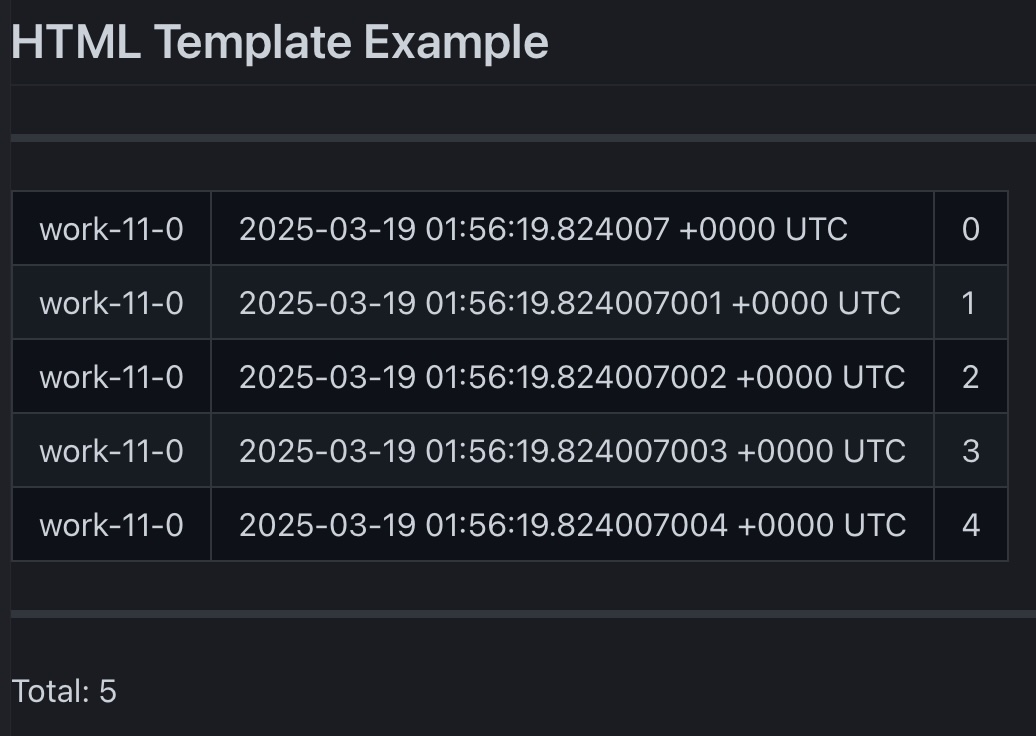
CHART
Save tql file
Save the code below as output-chart.tql.
| |
HTTP GET
Open web browser with http://127.0.0.1:5654/db/tql/output-chart.tql
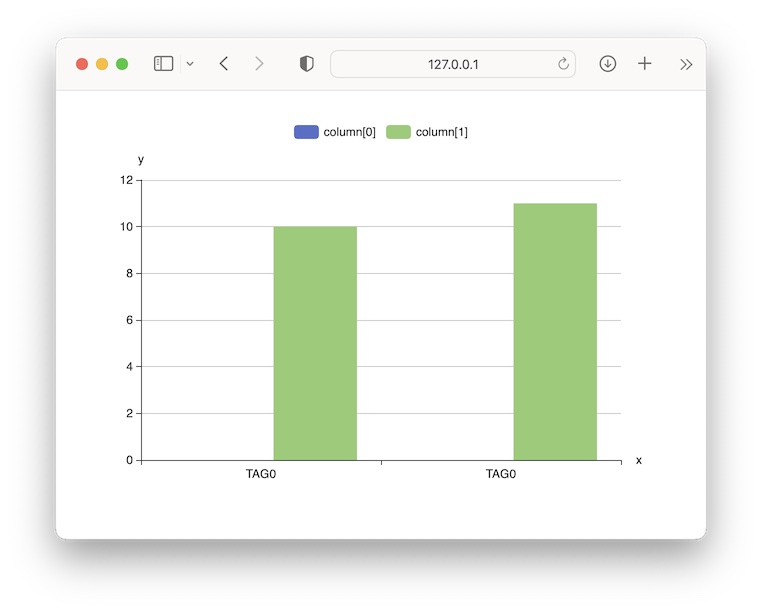
The legacy
CHART_LINE(),CHART_BAR(),CHART_SCATTER()and its family functions are deprecated with the newCHART()function. Please refer to the CHART() for the examples.
CHART with chartJson()
Save tql file
Save the code below as output-chart.tql.
| |
HTTP GET
Open web browser with http://127.0.0.1:5654/db/tql/output-chart.tql
{
"chartID":"MzM3NjYzNjg5MTYxNjQ2MDg_",
"jsAssets": ["/web/echarts/echarts.min.js"],
"jsCodeAssets": ["/web/api/tql-assets/MzM3NjYzNjg5MTYxNjQ2MDg_.js"],
"style": {
"width": "600px",
"height": "600px"
},
"theme": "white"
}CHART with chartID()
Save tql file
Save the code below as output-chart.tql.
| |
HTTP GET
Open web browser with http://127.0.0.1:5654/db/tql/output-chart.tql
{
"chartID":"myChart",
"jsAssets": ["/web/echarts/echarts.min.js"],
"jsCodeAssets": ["/web/api/tql-assets/myChart.js"],
"style": {
"width": "600px",
"height": "600px"
},
"theme": "white"
}This scenario is useful when your DOM document has <div id='myChart'/>.
... in HTML ...
<div id='myChart' />
<script>
fetch('http://127.0.0.1:5654/db/tql/output-chart.tql').then( function(rsp) {
return rsp.json();
}).then( function(c) {
c.jsAssets.concat(c.jsCodeAssets).forEach((src) => {
const sScript = document.createElement('script');
sScript.src = src;
sScript.type = 'text/javascript';
document.getElementsByTagName('head')[0].appendChild(sScript);
})
})
</script>
... omit ...Cache Result Data
Since v8.0.43The cache() option function has been added to CSV(), JSON(), NDJSON() and HTML() SINK as shown below.
SQL( "select * from example limit ?, 1000", param("offset") ?? 0 )
JSON( cache( param("offset") ?? "0", "60s" ) )The new cache() option accepts two mandatory parameters, CACHE_KEY and TTL, and one optional parameter r.
Syntax: cache(CACHE_KEY string, TTL string, [r float])
- The first parameter,
CACHE_KEY, is used to register/search the cache data and is composed of[filename] + [source_code_hash] + [CACHE_KEY]. Therefore, the results executed with the sameCACHE_KEYin the same TQL (same filename + same code) will have the same key, and the later executed results will overwrite the existing cache data. - The second parameter,
TTL, automatically deletes the cache after the given period. Requests received after TTL will query the actual DB and return the result data, which will then be registered in the cache again. - The third optional parameter,
r, is the “preemptive-cache-update-ratio” and must be a value between 0 and 1.0 (excludes 0 and 1.0). For the first request received betweenr * TTLandTTL, the system will respond with the current cache data and then execute the query to update the cache. Subsequent requests will get the updated results from the cache. This ensures that frequently requestedCACHE_KEYs have continuously updated cache data in the background.
If the code is modified, the source_code_hash will change, resulting in a cache miss.
A cache miss will also occur if the TTL has expired and the cache is automatically deleted.
In either case, the request will be executed, and the result data will be registered in the cache.
The described behavior only applies when the cache() option is added to the SINK function.
TQLs without the cache() option will not search the cache.
Note: Excessive use of cache may cause memory shortage issues. For example, using cache() in TQLs that SELECT multiple billions of records…