SCRIPT()
TQL supports the SCRIPT() function, which utilizes JavaScript (ECMA5) in both SRC and MAP contexts
Since v8.0.36
.
This feature offers developers the flexibility to use a familiar programming language,
enhancing their ability to create more dynamic and powerful scripts within TQL.
Syntax: SCRIPT({main_code})
Syntax: SCRIPT({init_code}, {main_code})
Syntax: SCRIPT({init_code}, {main_code}, {deinit_code})
- init_code : initialize code (optional but madatory if deinit_code exists)
- main_code : script code
- deinit_code : destruct code (optional)
The init_code is optional and runs only once at the beginning. The main_code is mandatory and cannot be omitted.
Caveat Emptor
use strictdoes nothing.ECMA5 only. Some ES6 features e.g. Typed Arrays and back-tick string interpolation are not supported.
Regular expression is not fully compatible with the ECMA5 specification. The following regular expression syntax is incompatible:
(?=)Lookahead (positive), it produces a parsing error(?!)Lookahead (backhead), it produces a parsing error\1,\2,\3, … Backreference, it produces a parsing error
JSH Modules
Since v8.0.52You can import JSH modules into the SCRIPT() using require().
All “@jsh” modules are available except @jsh/process which is only accessible from inside JSH application.
SCRIPT({
const { arrange } = require("@jsh/generator")
arrange(0, 6, 3).forEach((i) =>$.yield(i))
})
CSV()Context Object
Machbase-neo exposes the $ variable as the context object. JavaScript can access and yield records and database through this context.
$.payloadInput data of the request. Available only whenSCRIPT()is used as an SRC node; otherwise, it isundefined.$.paramsInput query parameters of the request.$.resultSpecifies the names and types of the result columns yielded by theSCRIPT()function.$.key,$.valuesJavascript access point to the key and values of the current record. It is only available if theSCRIPT()is a MAP function.$.yield()Yield a new record with values$.yieldKey()Yield a new record with key and values$.yieldArray()Same as$.yield(), but it take only one argument of array type instead of multiple arguments.$.db()Returns a new database connection.$.db().query()Execute SQL query.$.db().exec()Execute non-SELECT SQL.$.request().do()Request HTTP to the remote server.
$.payload
JavaScript can access the input data of the request using $.payload. If there is no input data, $.payload will be undefined.
$.payload is available only when SCRIPT() is used as an SRC node; otherwise, it is undefined.
| |
Call the tql file without any request body which makes the $.payload is undefined.
curl -o - -X POST http://127.0.0.1:5654/db/tql/test.tqlThen the result is the default values: name,0,10.
Call the tql file with a custom data.
curl -o - -X POST http://127.0.0.1:5654/db/tql/test.tql \
-d '{"prefix":"testing", "offset":10, "limit":10}'Then the result is: testing,10,10
$.params
JavaScript can access the request’s query parameters using $.params.
The value of a query parameter can be accessed in two ways: using dot notation ($.params.name)
or bracket notation ($.params["name"]).
Both forms are interchangeable and can be used based on the context or preference.
| |
Call the tql file without parameters.
curl -o - -X POST http://127.0.0.1:5654/db/tql/test.tqlThe result will be the default values: name,0,10.
Call the tql file with parameters.
curl -o - -X POST "http://127.0.0.1:5654/db/tql/test.tql?"\
"prefix=testing&offset=12&limit=20"The result is: testing,12,20.
$.result
Specifies the type of result data that the SCRIPT function yields.
It works within the init code section, as shown in the example below.
| |
$.key
Access the key of the current record.
This is defined only when SCRIPT is used as a MAP function.
If SCRIPT is used as an SRC function, it will be undefined.
| |
hello-1,key is 0
hello-2,key is 1
hello-3,key is 2$.values
Access the values of the current record.
This is defined only when SCRIPT is used as a MAP function.
If SCRIPT is used as an SRC function, it will be undefined.
| |
The output is:
the first value is string,2nd value is 10,3rd is 3.14
$.yield()
Yield the new record to the next step, with the key automatically assigned as a sequentially increasing number.
$.yield(field1, field2, field3);$.yieldKey()
yieldKey() functions similarly to $.yield(), with the exception that the first argument specifies the key of the record.
$.yieldKey(key, field1, field2, field3);$.yieldArray()
Since v8.0.39Yield a record contained in an array.
$.yieldArray() takes a single array argument representing a record, in contrast to $.yield(), which takes variable-length arguments.
This is useful when working with arrays.
var arr = [];
for( i = 0; i < unknown; i++) {
arr.push(field_values[i]);
}
$.yieldArray(arr);$.db()
Returns a new database connection. The connection provides query(), exec() functions.
If the option object is specified as a parameter, for example, $.db({bridge: "sqlite"}),
it returns a new connection to the bridged database instead of the machbase database.
option
The option parameter is supported Since v8.0.37
{
bridge: "name", // bridge name
}$.db().query()
JavaScript can query the database using $.db().query().
Apply a callback function with forEach() to the return value of query() to iterate over the query results.
If the callback function of .forEach() explicitly returns false, the iteration stops immediately.
If the callback function returns true or does not return anything (which means it returns undefined),
the iteration continues until the end of the query result.
| |
cpu.percent,1725330085908925000,73.9
cpu.percent,1725343895315420000,73.6
cpu.percent,1725343898315887000,6.1 | |
testing,1732589744886,16.70559756851126
testing,1732589744886,49.93214293713331
testing,1732589744886,54.485508690434905Choose specific columns from the result of $.db().query() to yield using $.yield().
Use $.yieldArray()
Since v8.0.39
to yield all columns in a time.
| |
Or use $.db().query().yield()
Since v8.0.39
to yield automatically.
| |
$.db().exec()
If the SQL is not a SELECT statement, use $.db().exec() to execute INSERT, DELETE, CREATE TABLE statements.
| |
| |
To query a bridged database in the SQL editor, use the -- env: bridge=name notation for the query.
-- env: bridge=mem
SELECT
name,
datetime(time/1000, 'unixepoch', 'localtime') as time,
value
FROM
example;
-- env: reset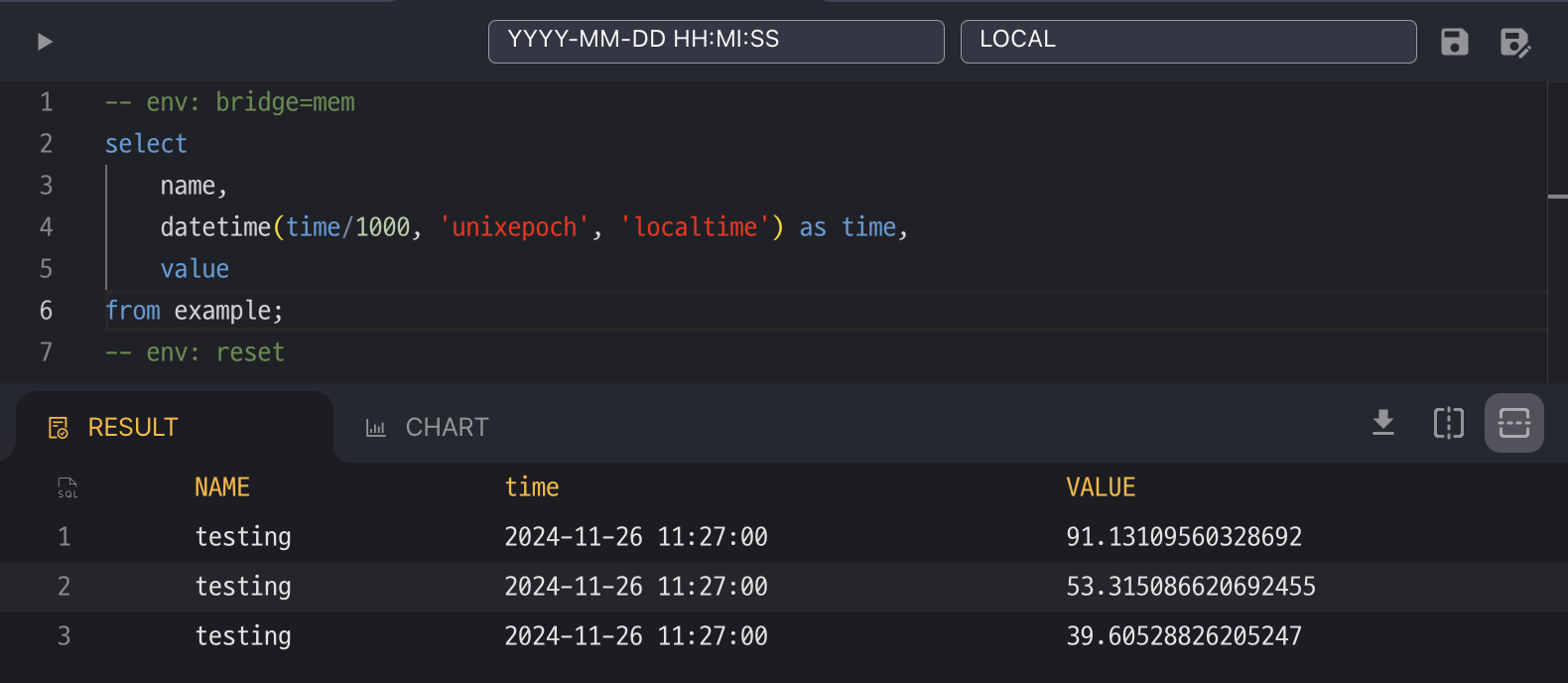
$.request().do()
Syntax: $.request(url [, option]).do(callback)
Request option
{
method: "GET|POST|PUT|DELETE", // default is "GET"
headers: { "Authorization": "Bearer auth-token"}, // key value map
body: "body content if the method is POST or PUT"
}The actual request is made when .then() is called with a callback function to handle the response. The callback function receives a Response object as an argument, which provides several properties and methods.
Response
| Property | Type | Description |
|---|---|---|
.ok | Boolean | true if the status code of the response is success. (200<= status < 300) |
.status | Number | http response code |
.statusText | String | status code and message. e.g. 200 OK |
.url | String | request url |
.headers | Map | response headers |
The Response object provides useful methods that serves the body content of the response.
| Method | Description |
|---|---|
.text(callback(txt)) | Call the callback with content in a string |
.blob(callback(bin)) | Call the callback with content in a binary array |
.csv(callback(row)) | Parse the content into CSV format and call callback() for each row (record). |
Usage
$.request("https://server/path", {
method: "GET",
headers: { "Authorization": "Bearer auth-token" }
}).do( function(rsp){
console.log("ok:", rsp.ok);
console.log("status:", rsp.status);
console.log("statusText:", rsp.statusText);
console.log("url:", rsp.url);
console.log("Content-Type:", rsp.headers["Content-Type"]);
});finalize()
If the JavaScript code in SCRIPT() defines a function finalize() {},
the system will automatically call this function after all records have been processed.
The following two code examples are equivalent; both yield 999 as the final record.
FAKE( arrange(1, 3, 1) )
SCRIPT({
function finalize() {
$.yield(999);
}
$.yield($.values[0]);
})
CSV()FAKE( arrange(1, 3, 1) )
SCRIPT({
// init; do nothing
},{
// main
$.yield($.values[0]);
}, {
// deinit;
$.yield(999);
})
CSV()This example yields 4 records: 1,2,3,999.
Examples
Hello World
SCRIPT({
console.log("Hello World?");
})
DISCARD()Result
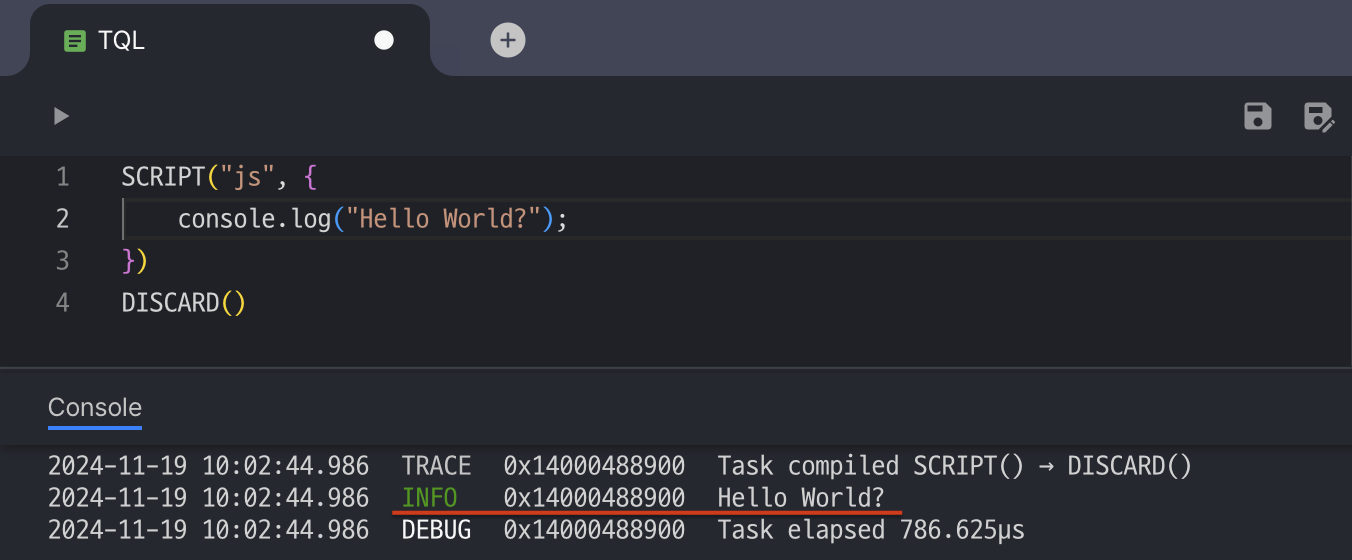
Builtin Math object
Javascript builtin functions are available:
| |
The equivalent result using SET-MAP functions instead of Javascript is:
| |
Result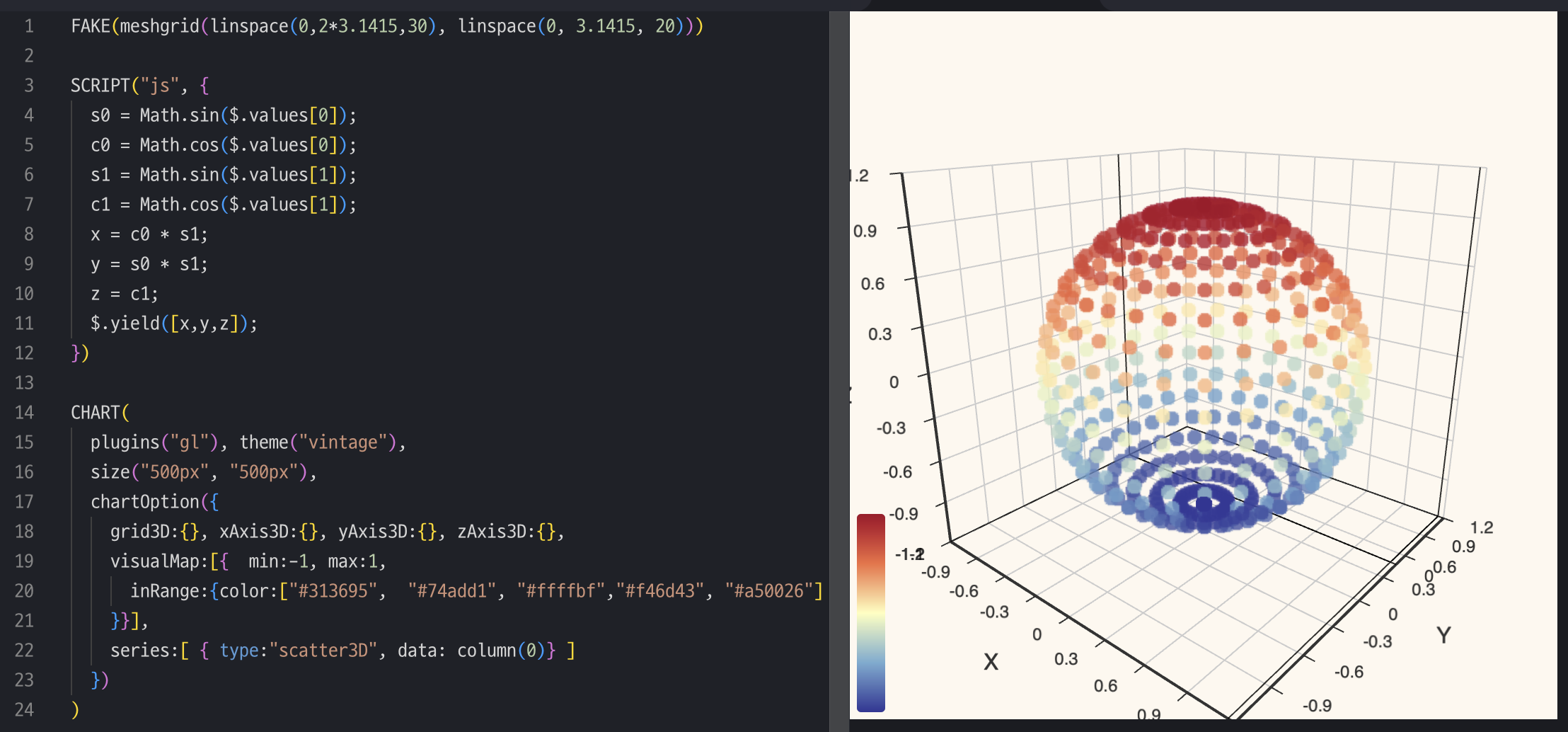
JSON parser
| |
Result
{
"data": {
"columns": [ "NAME", "AGE", "IS_MEMBER", "HOBBY" ],
"types": [ "string", "int32", "bool", "string" ],
"rows": [ [ "James", 24, true, "book,game" ] ]
},
"success": true,
"reason": "success",
"elapse": "627.958µs"
}Request CSV
| |
Request JSON text
This example demonstrates how to fetch JSON content from a remote server and parse it using Javascript.
| |